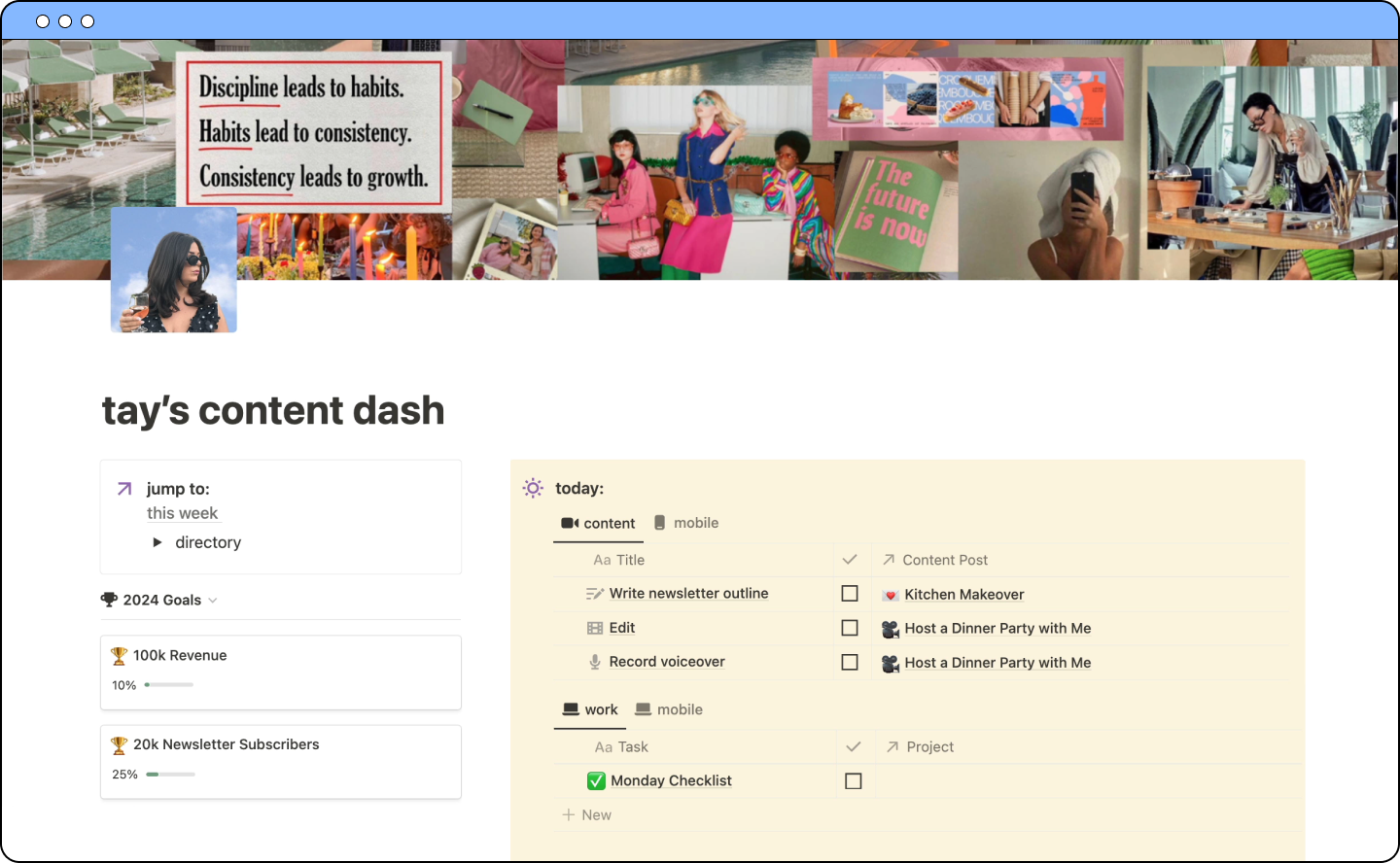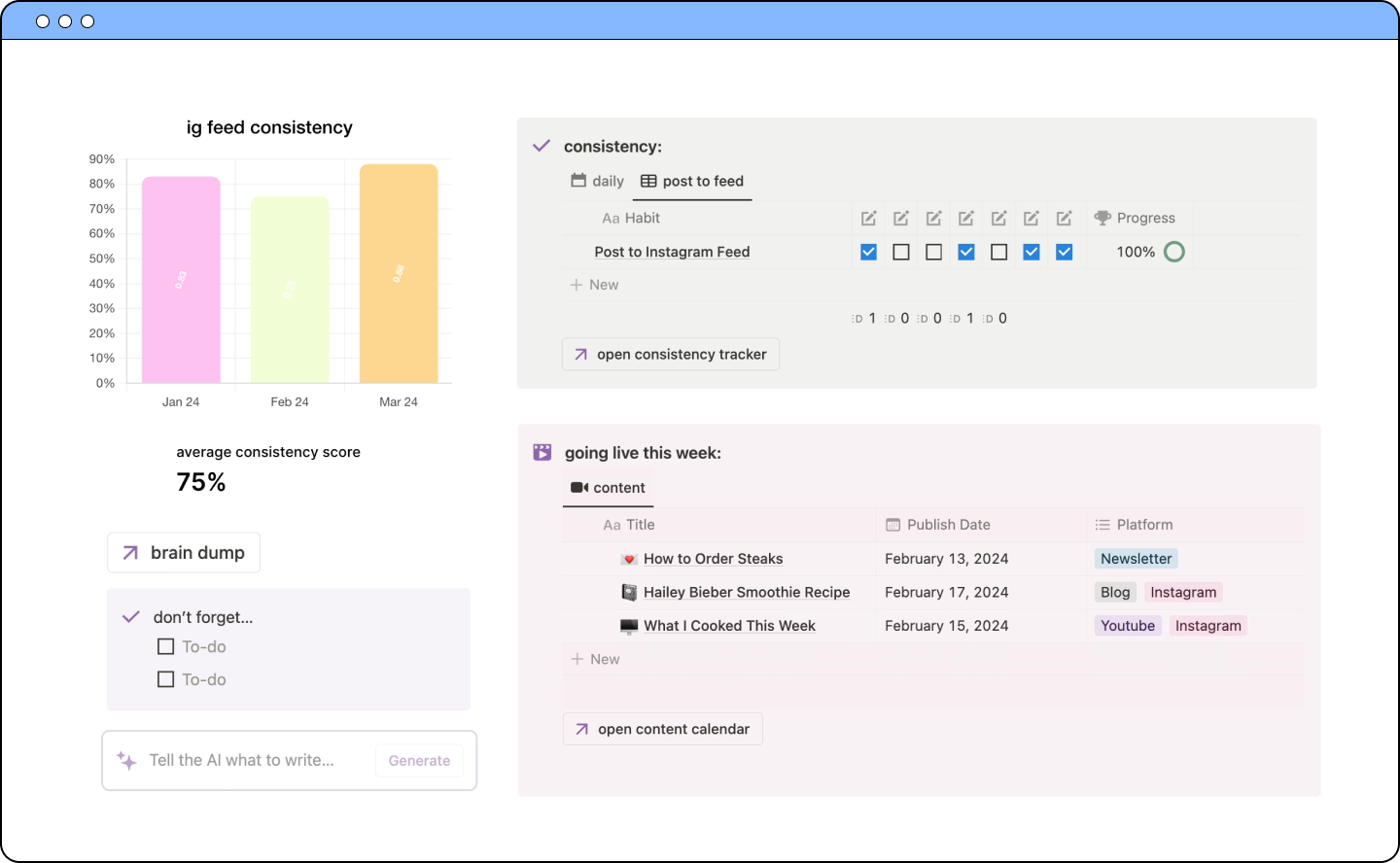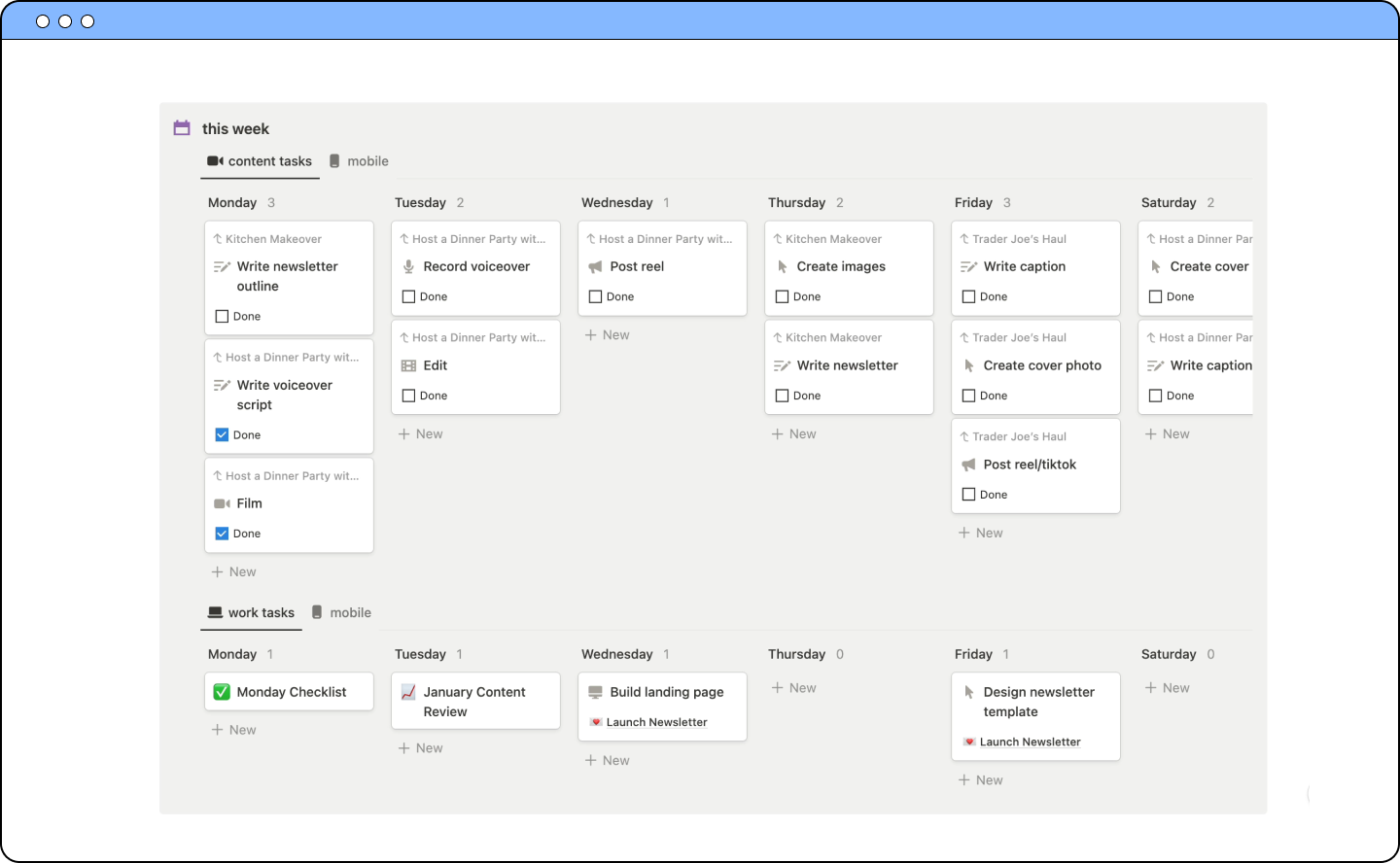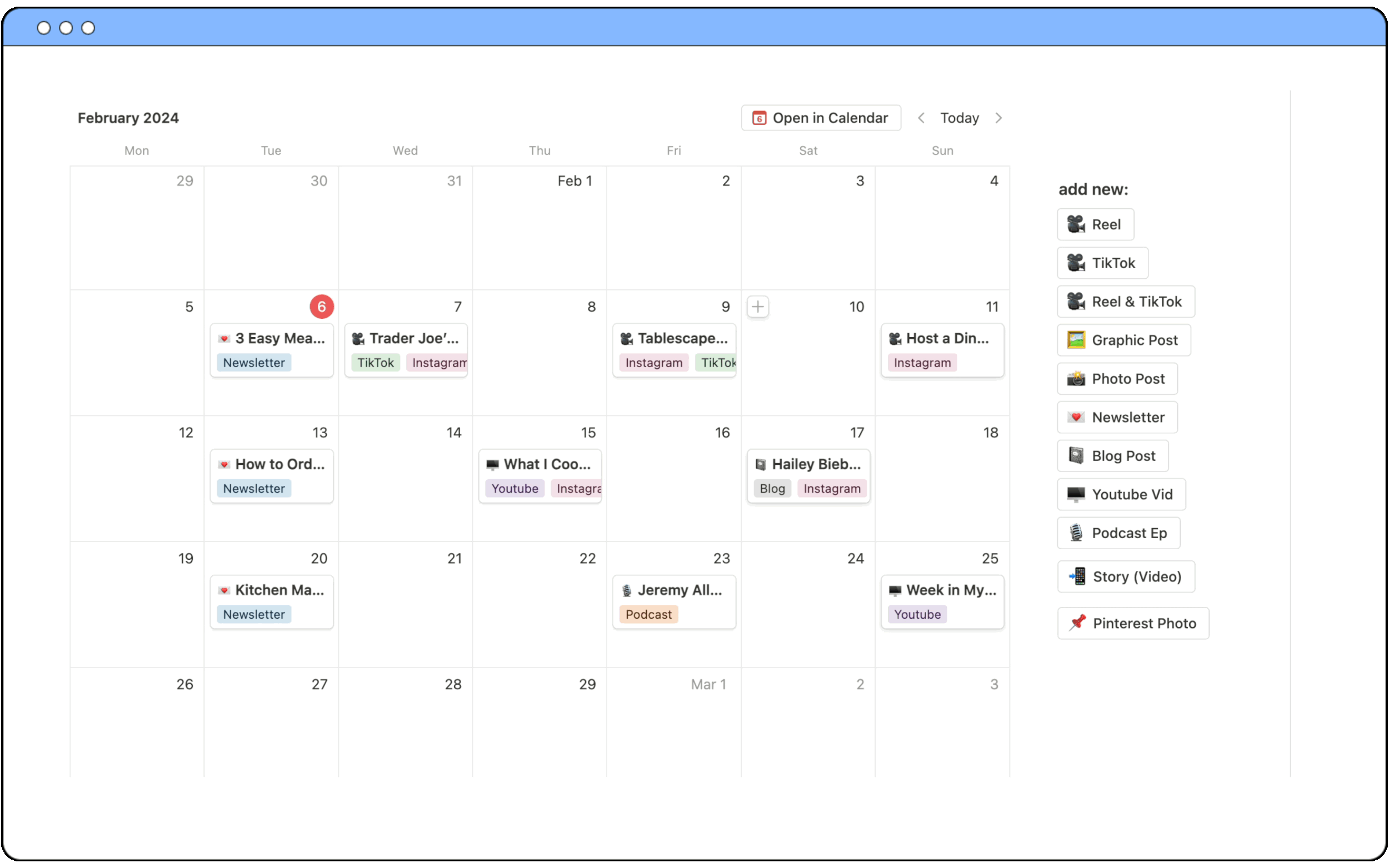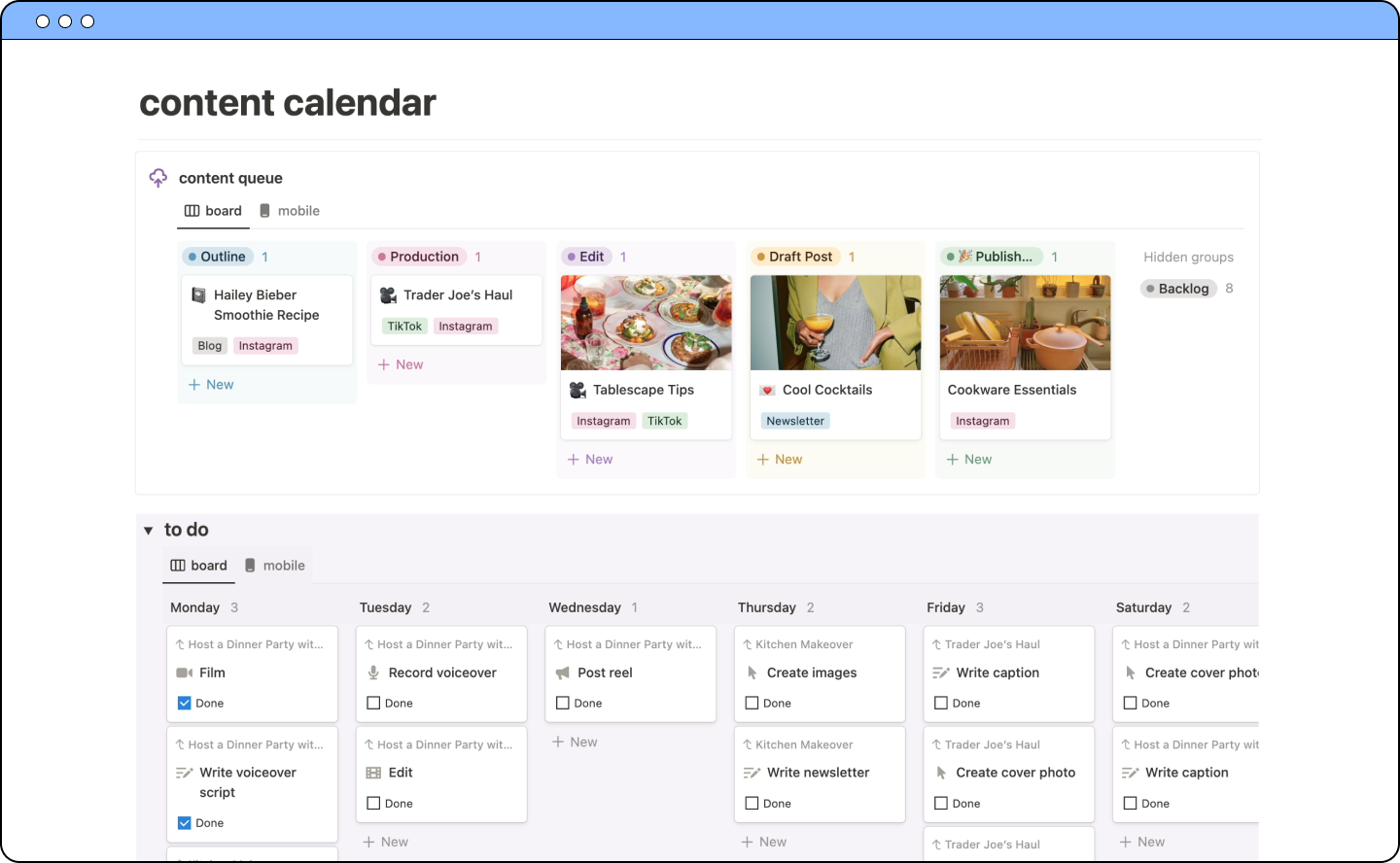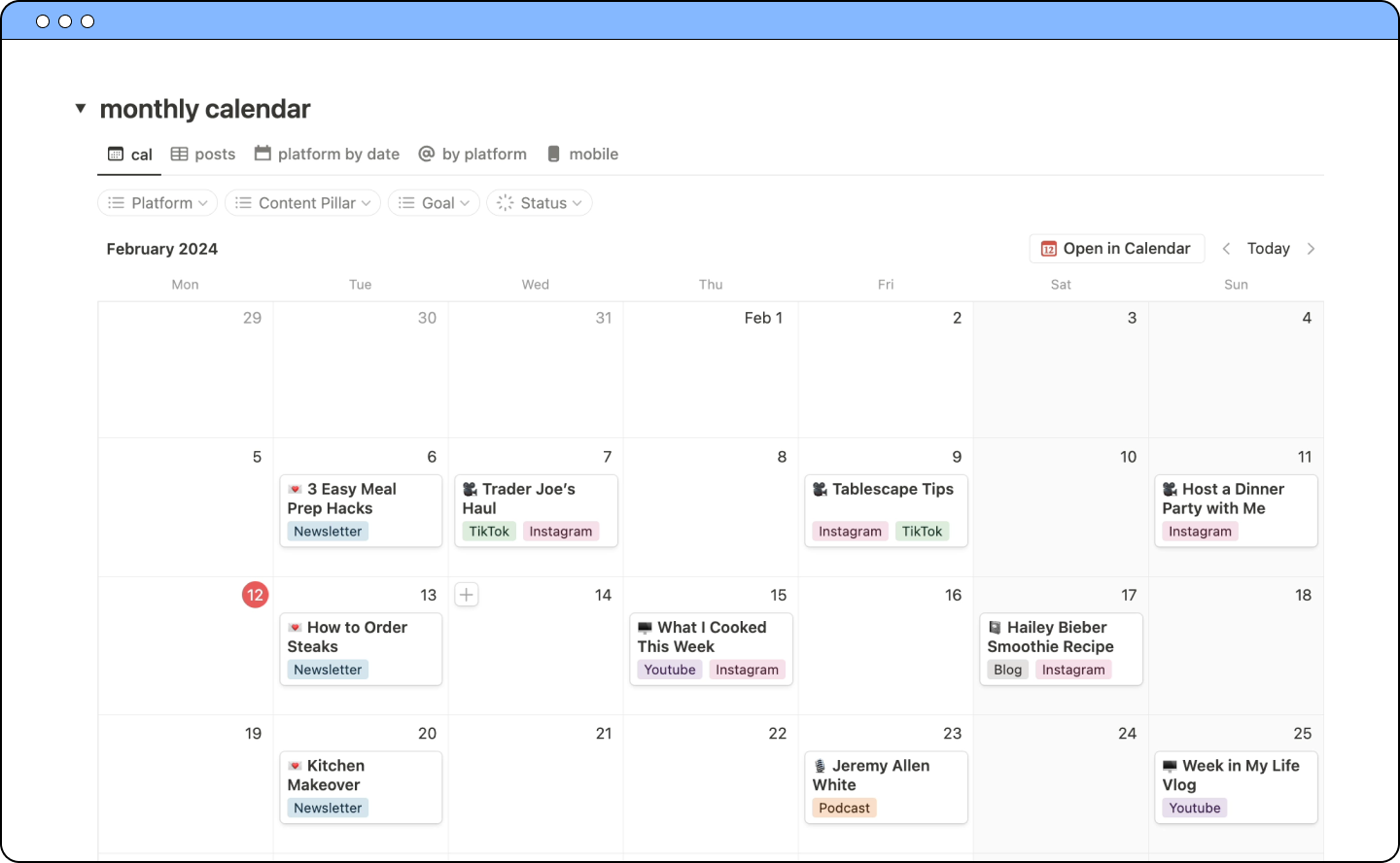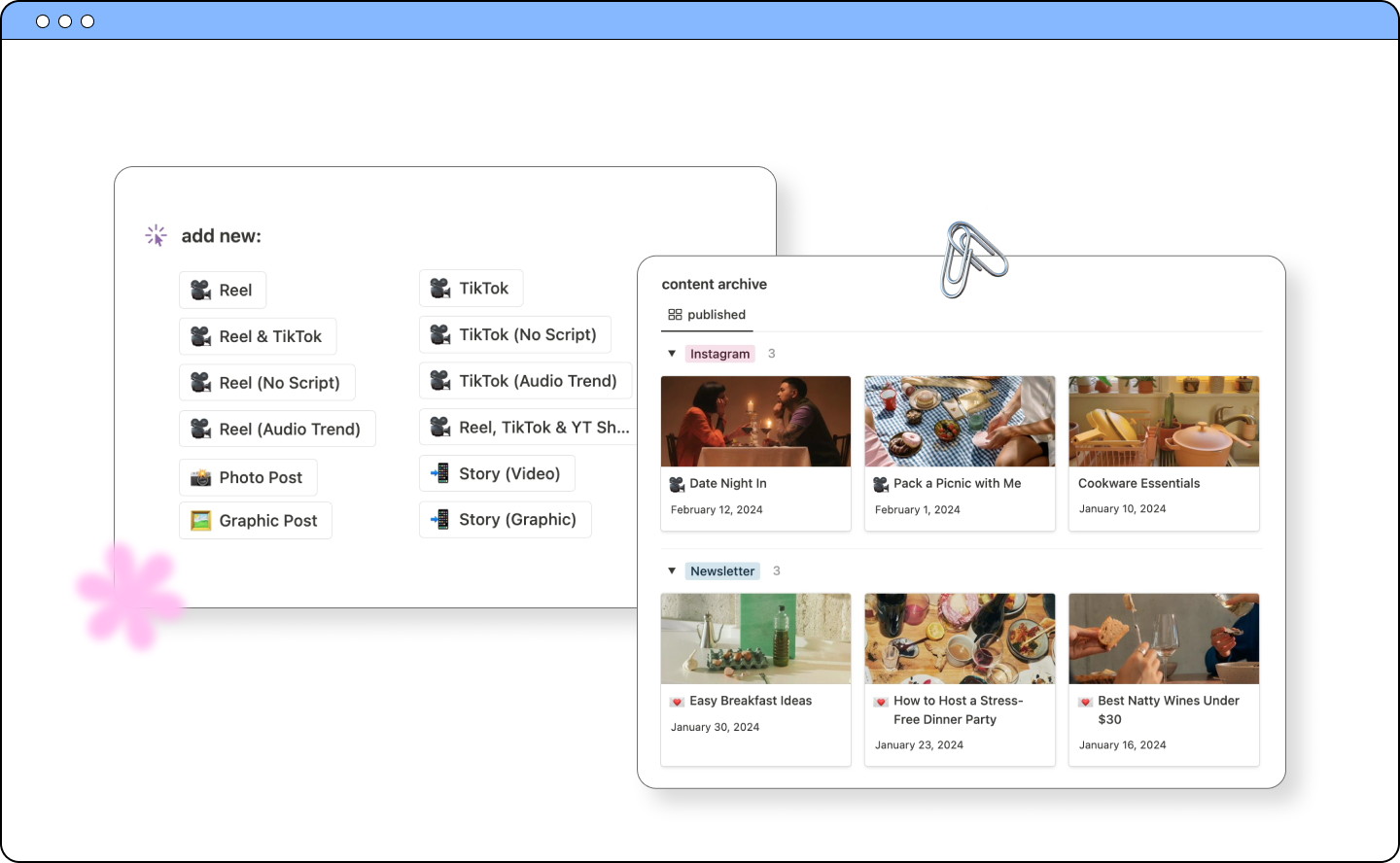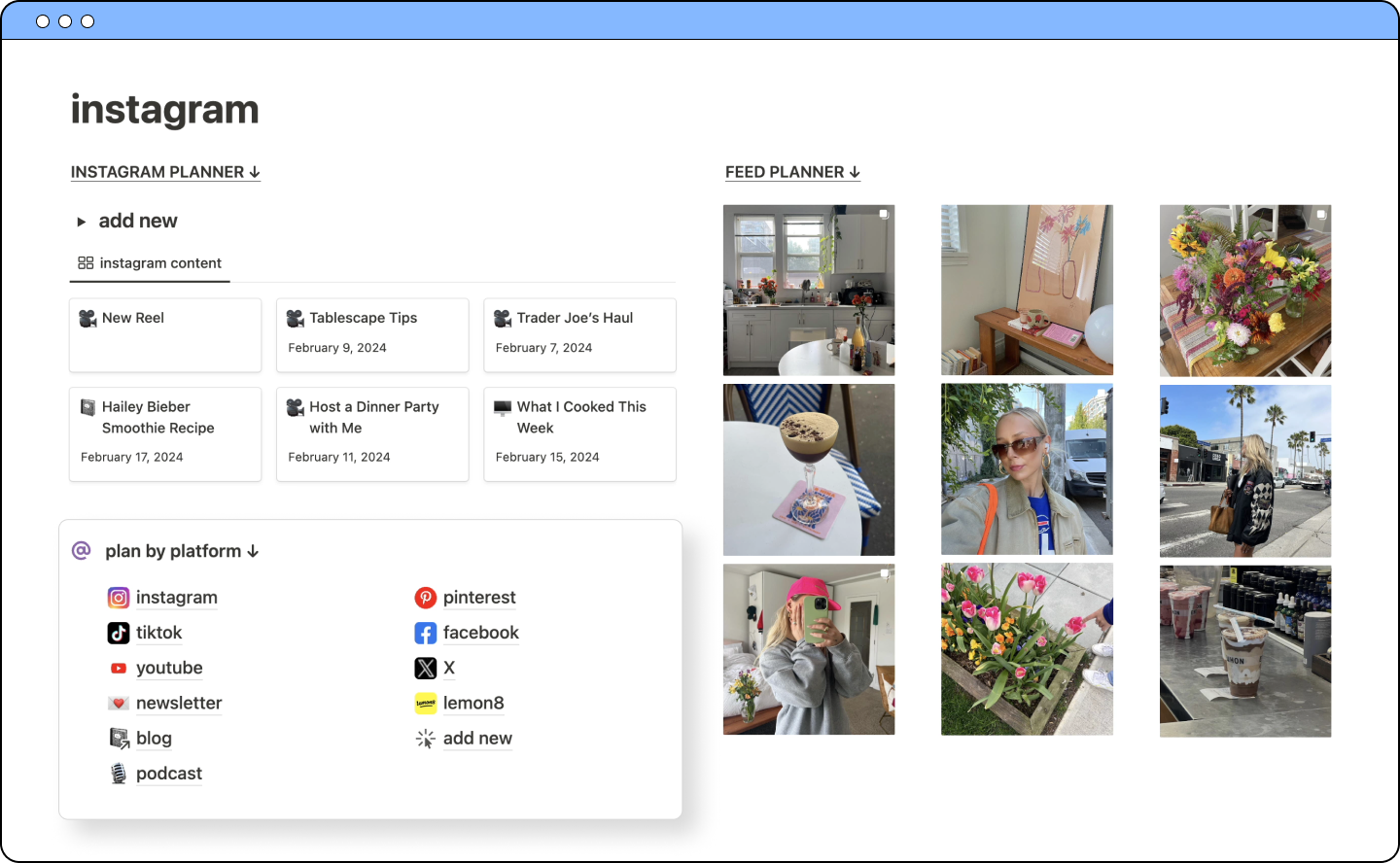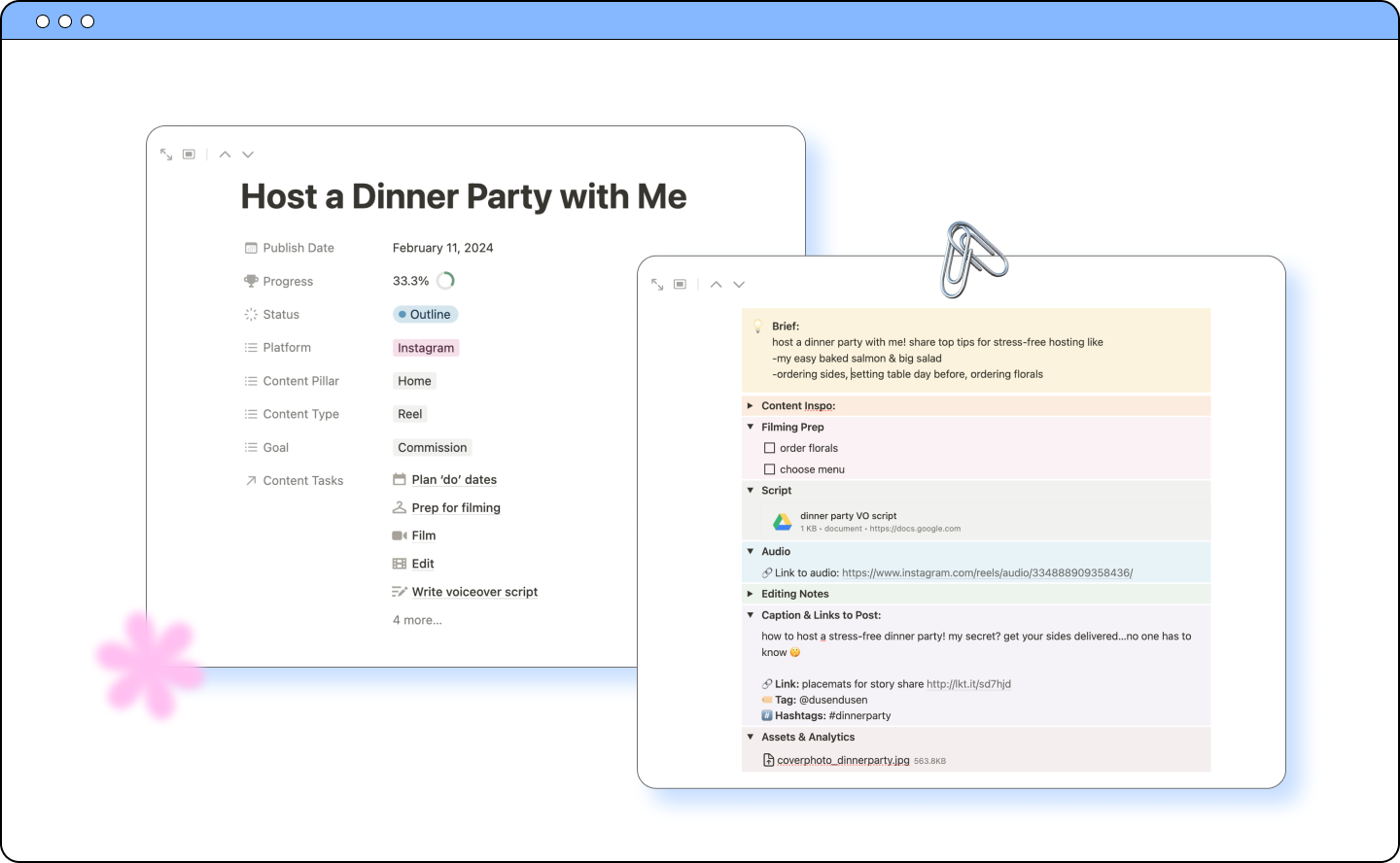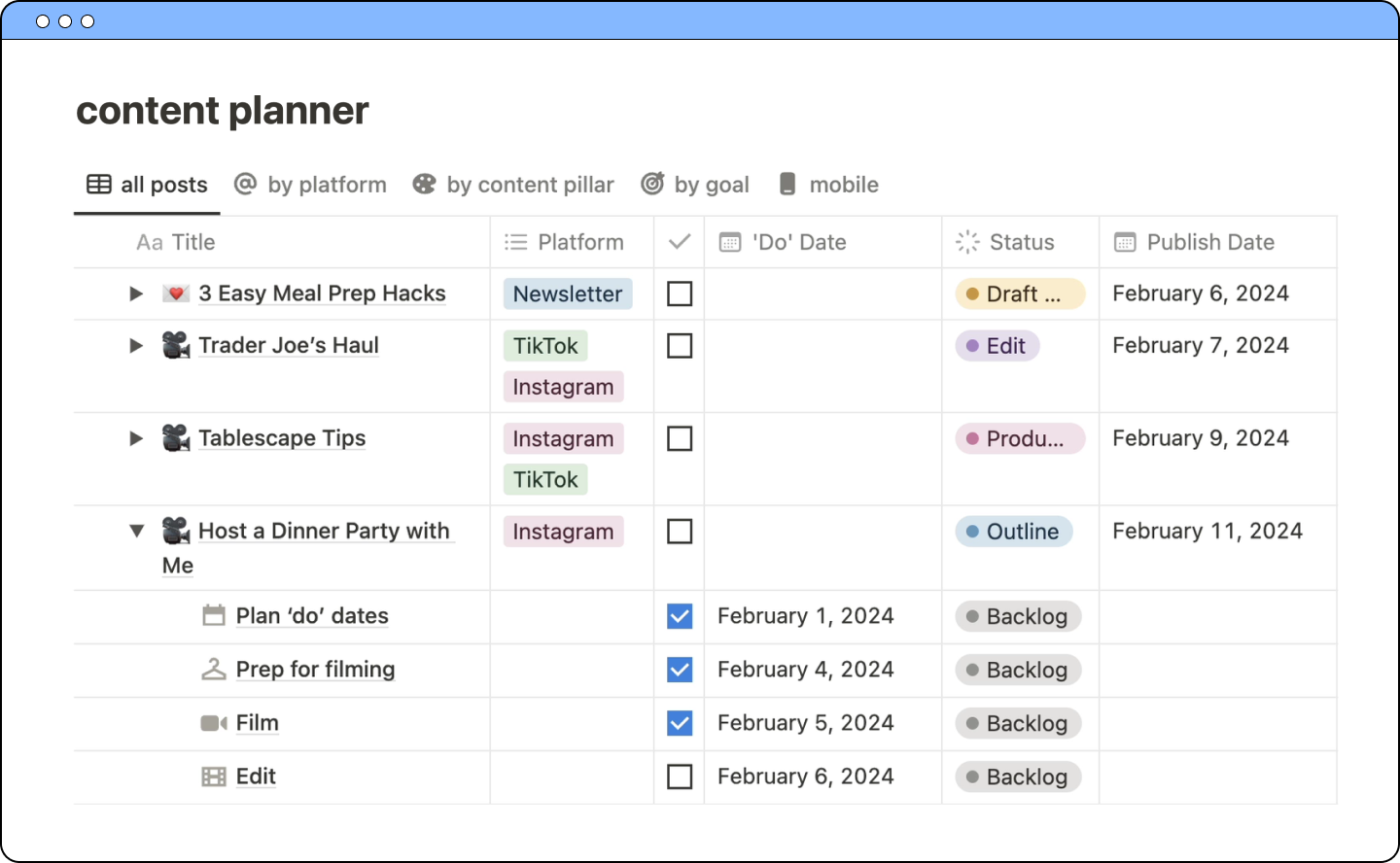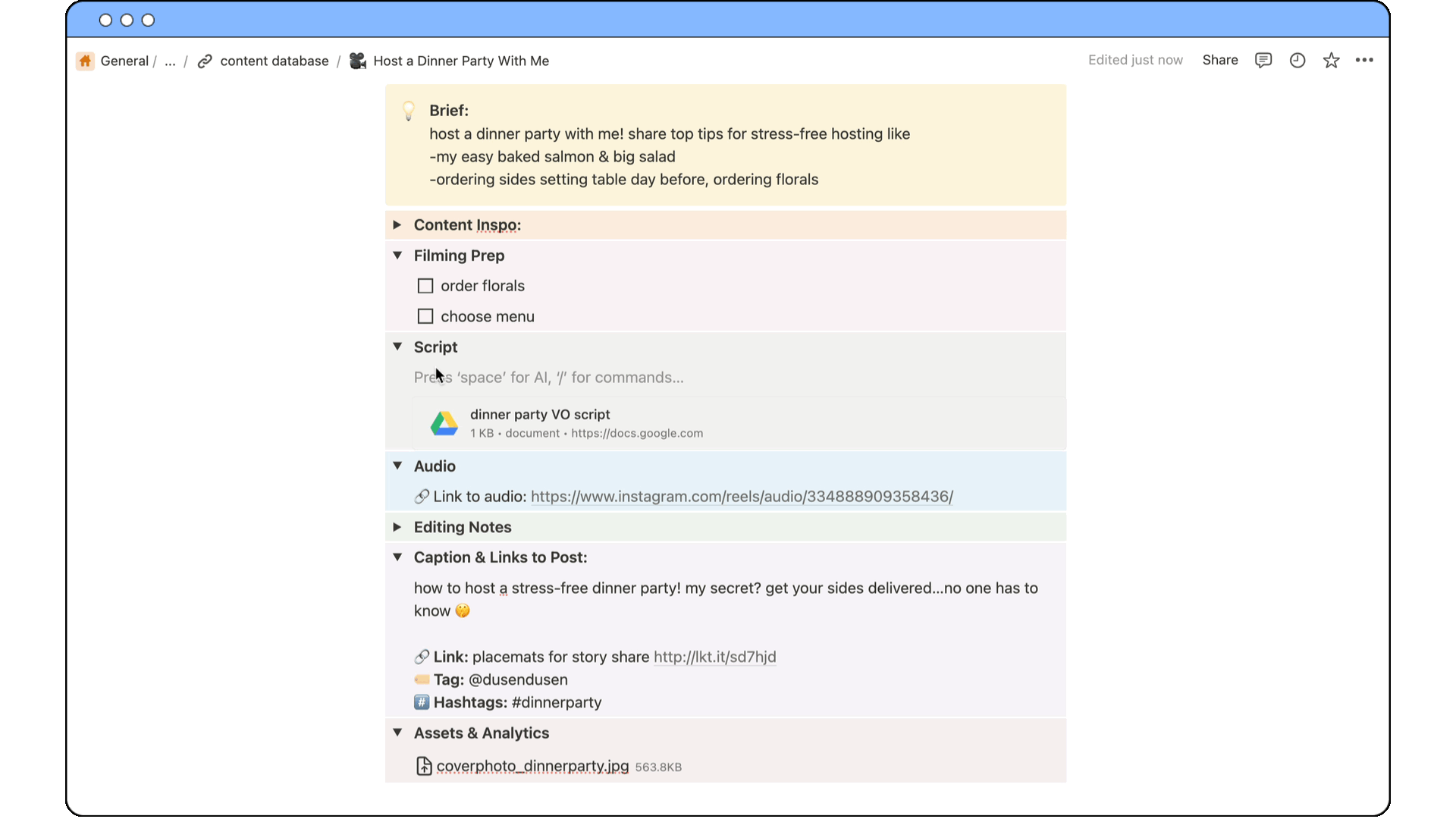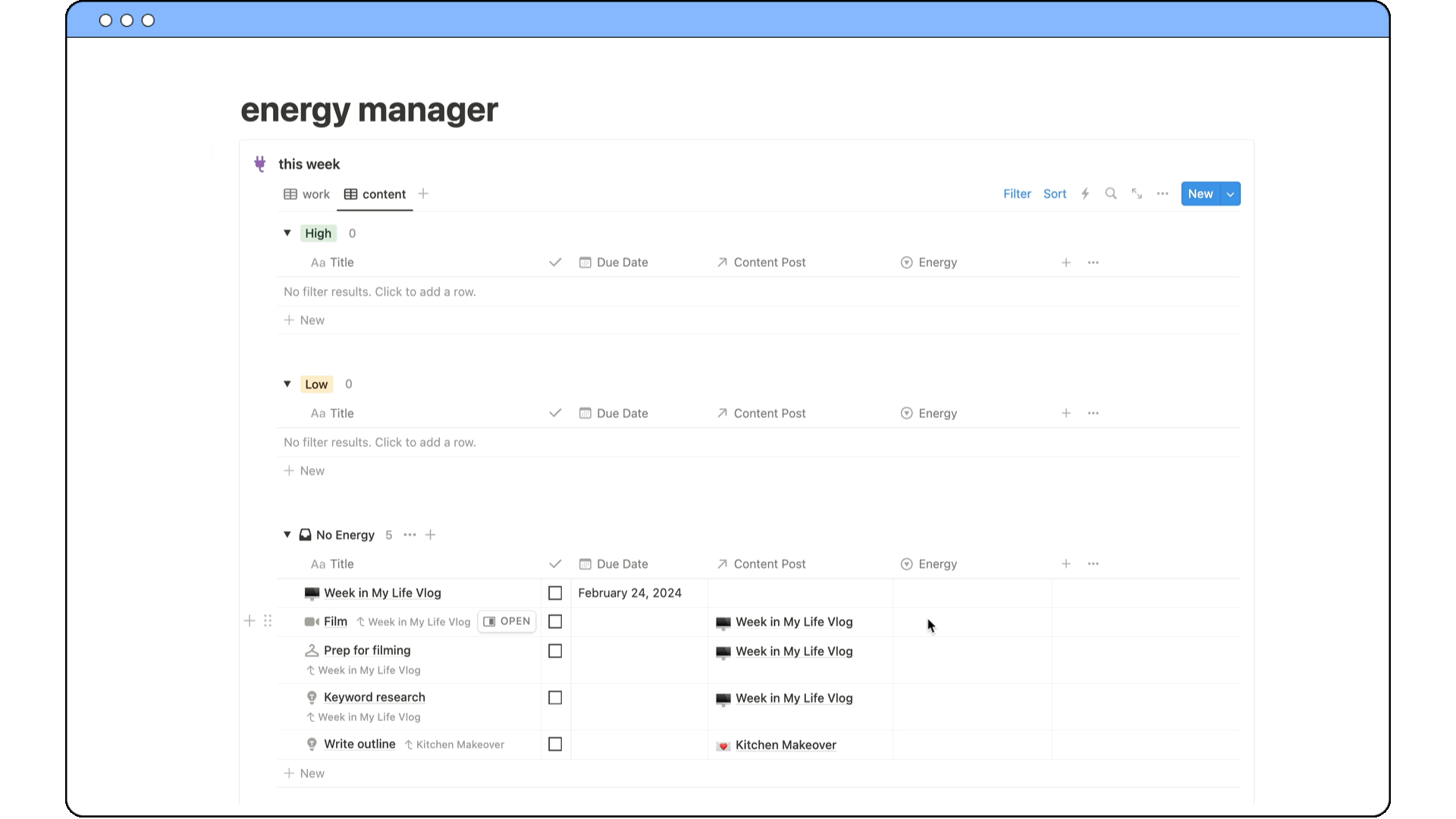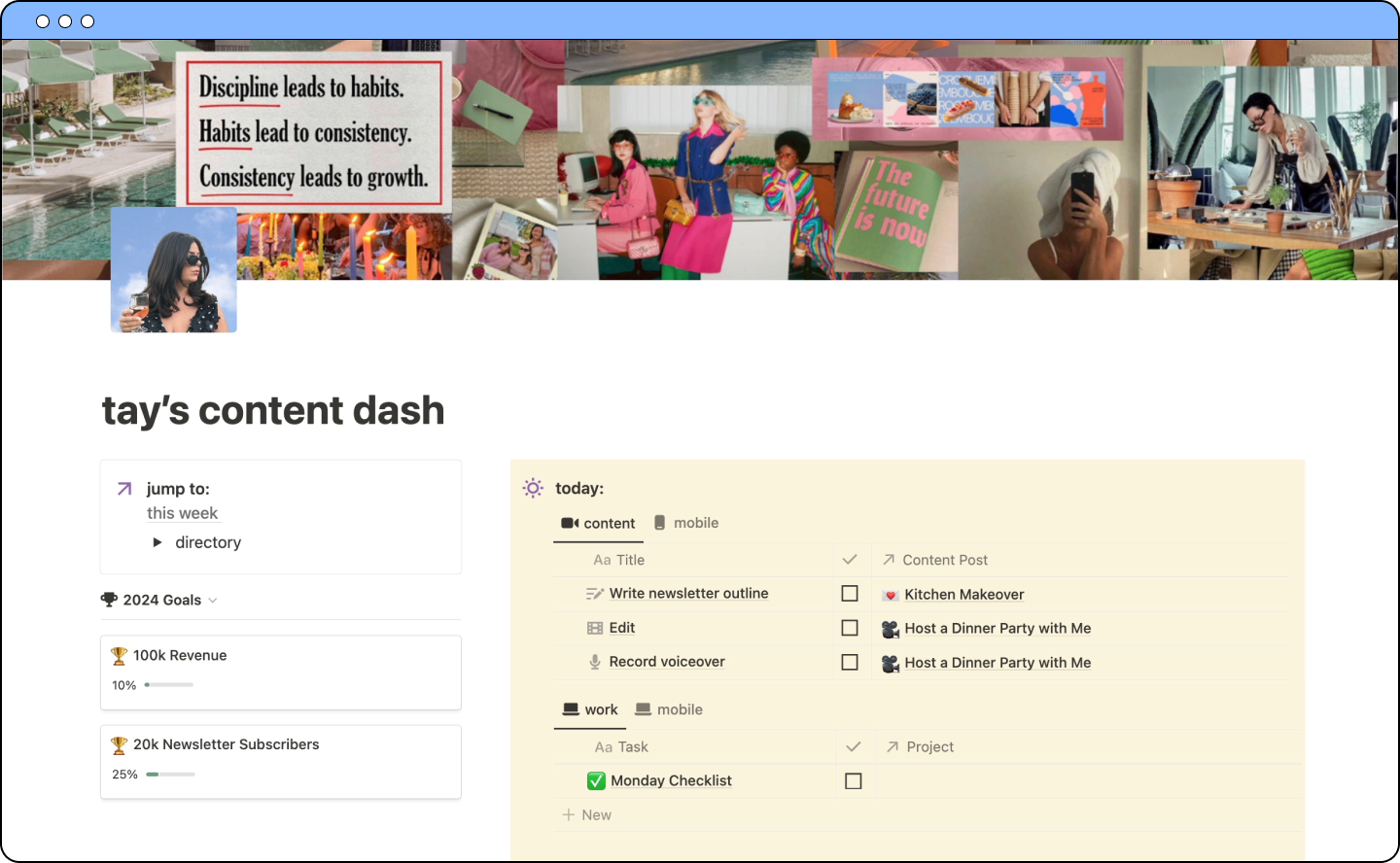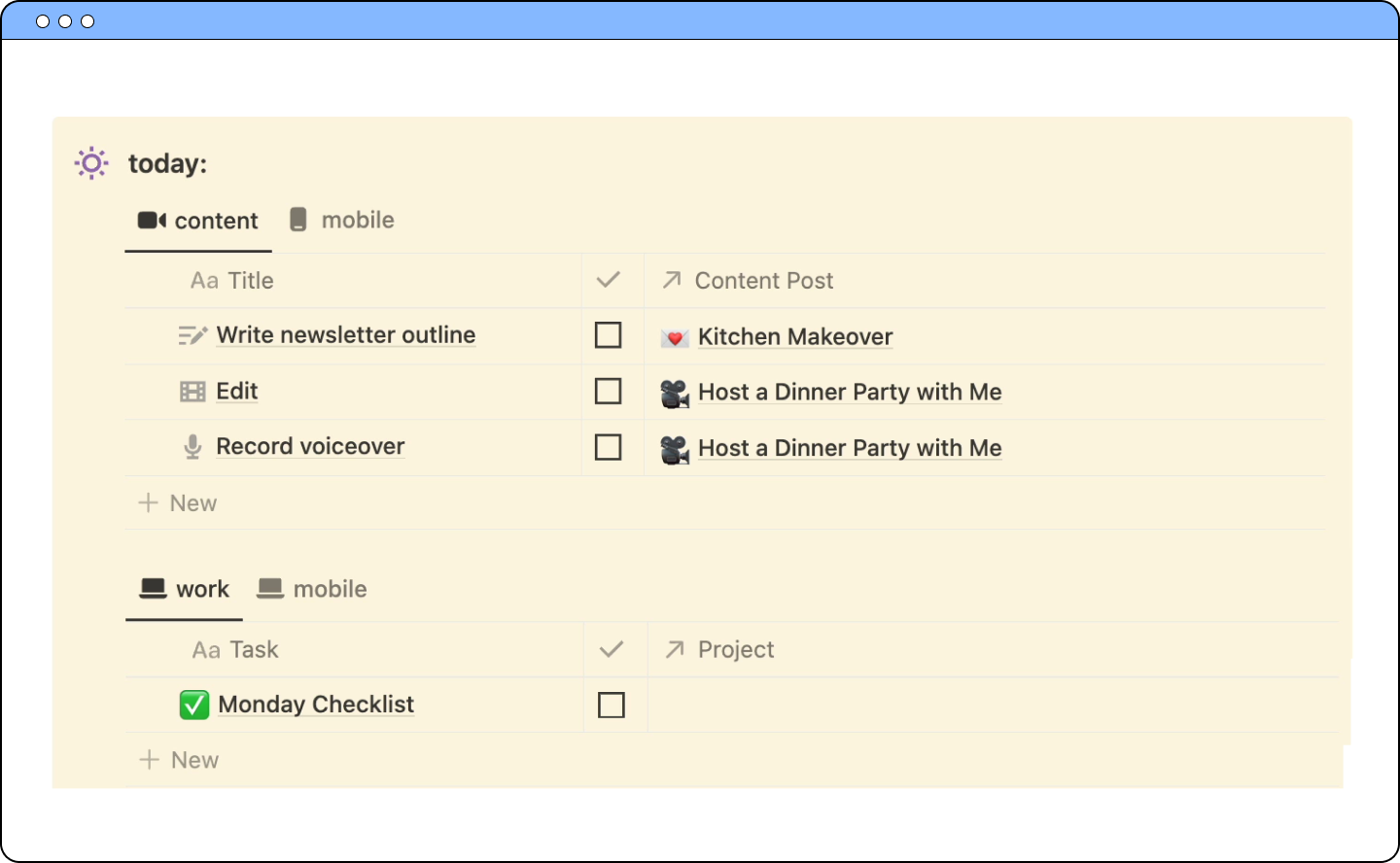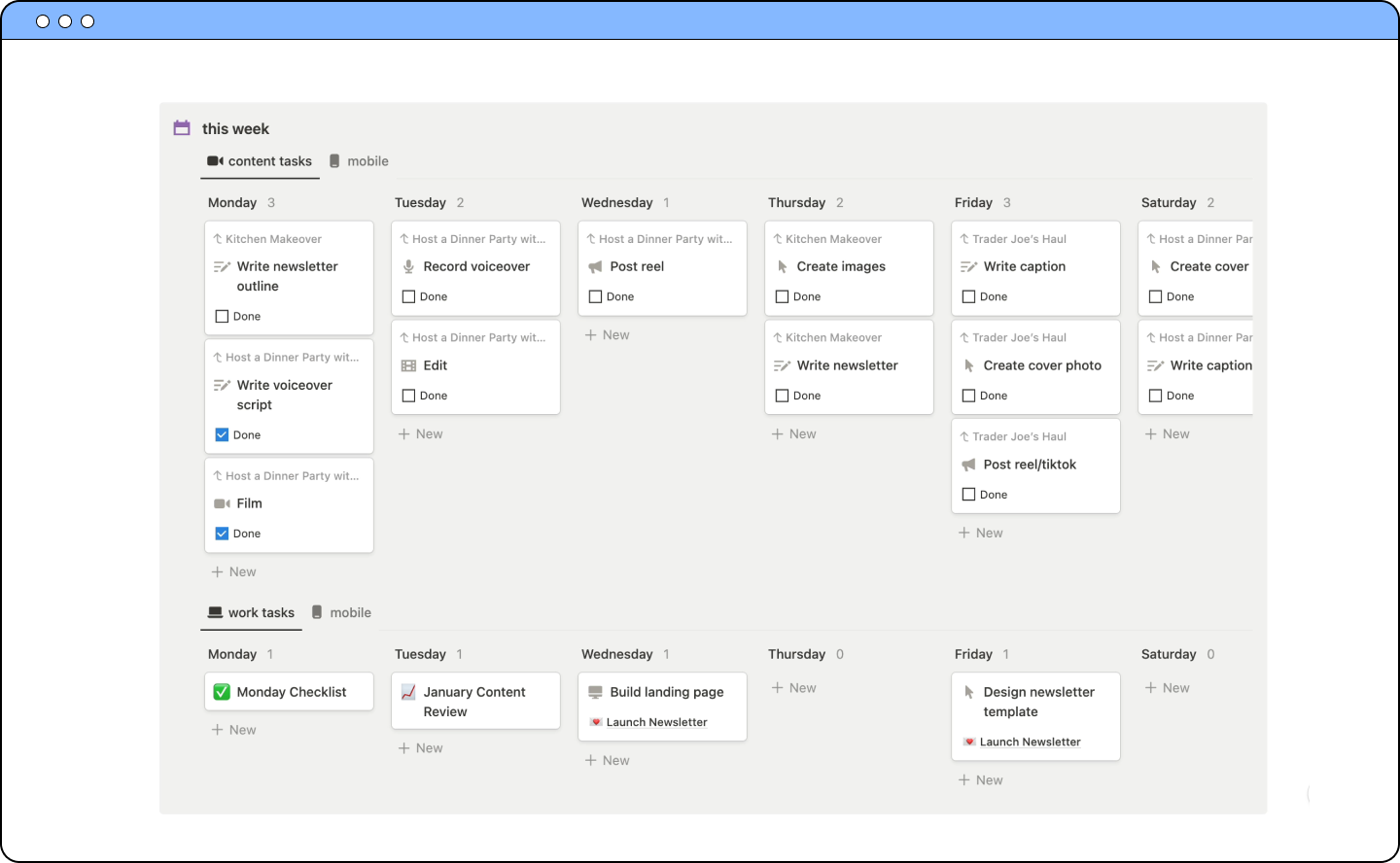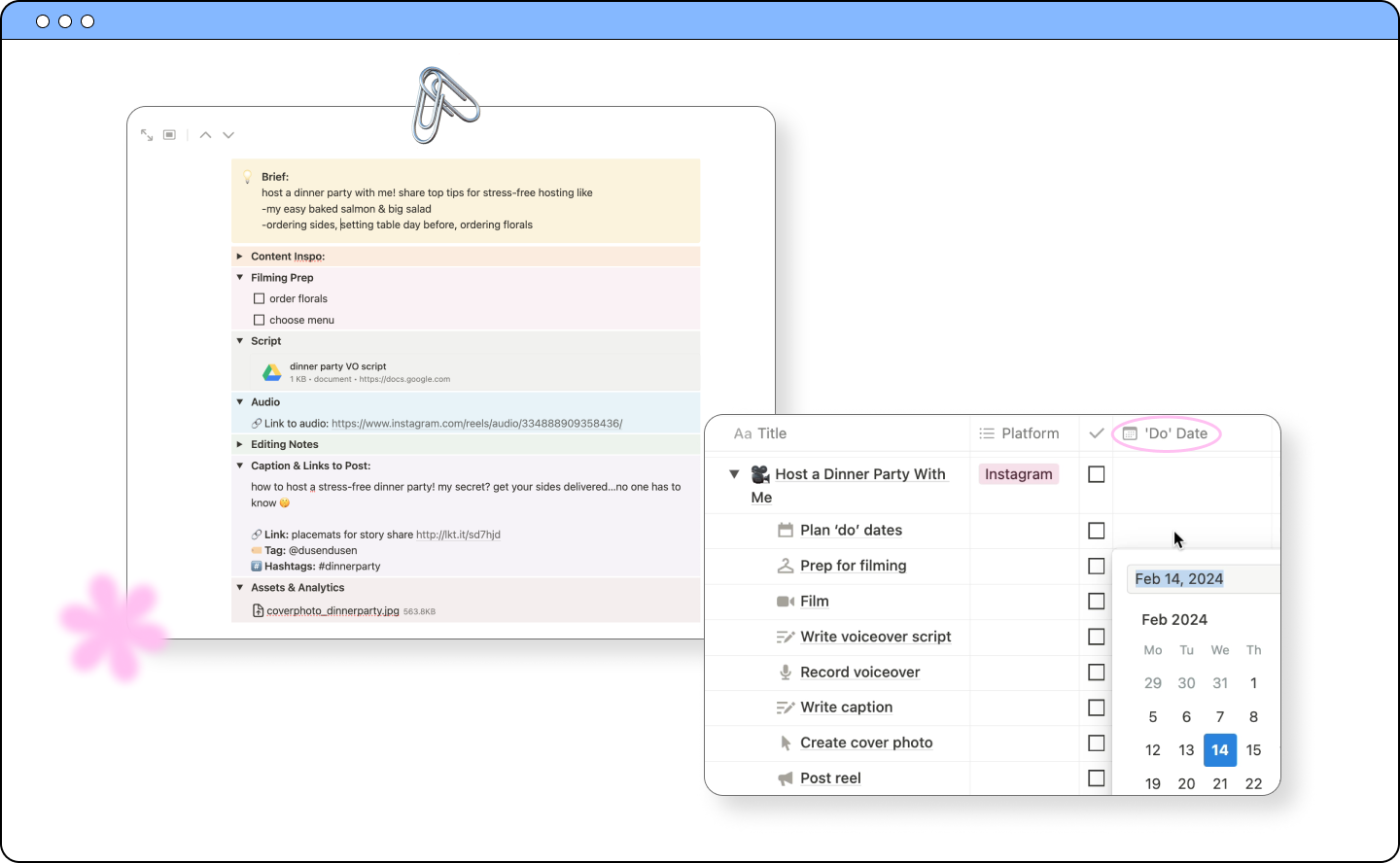COMING SOON:
The Content Calendar 3.0
Plan & publish content like clockwork.
Ditch your notes app 👋 and manage your entire content creation workflow in Notion!
Create better content and post more consistently using AI automations that will save you hours every week.
Buy now for $39: SOLD OUT!
Get organized & get sh!t done.
The Notion content calendar designed for creatives
A clean, aesthetic space for organizing your TikToks, Reels, YouTube videos, newsletters, blog posts, podcast episodes, and more!
Create a consistent content routine so you can slay the day, every day.
Your content dashboard gives you an overview of all the sh!t that needs to get done…
and automatically creates a daily and weekly to-do list for you!
Want to post more consistently? Meet your Consistency Tracker, because you can’t improve what you don’t measure:
Set goals — and then actually achieve them! Check off your habits and track your progress with an average consistency score (and cute charts).
Easily plan posts using content creation templates with built-in subtasks for every platform!
Plan a post (and every task that goes with it) in just one click to save hours of time.
Use the built-in automations, or customize them to fit your unique workflow!
Keep your content organized — even if you’re a hot mess.
See every post from every platform in a clean, aesthetic Content Calendar, or filter by platform, content pillar, and more.
Use the Content Queue to track posts through each stage of your content workflow
Published posts automatically move into your Content Archive!
In your chaotic content era?
Use the Content Planner once a week to plan publish dates, create tasks, and organize all your genius content ideas
Never look for a file again: keep all your copy and assets connected to your post
The Work Planner is a separate-but-synced place to manage all your projects and tasks alongside your content
✨ BONUS! Get my Monday Checklist & Monthly Content Report included with the template as automated recurring tasks ✨
This is my personal workflow that helps me avoid content burnout and reminds me to review analytics, track my goals, etc!
Solopreneur? Check out Coming Up Roses’ Sunday Checklist 👀
Automate your content workflow with AI
The Notion template that does (almost) everything for you
Your new bff — right in your workspace.
Work smarter, not harder with your built-in AI Assistant
Write copy, get content ideas, generate video scripts, summarize meetings, and so much more using Notion AI
*Available on Notion AI plans
Watch the magic of automations turn post planning into a one-click wonder.
25 content creation templates with built-in tasks for every type of content imaginable, like editing voiceover Reels or filming a storytime for TikTok.
Customize every automation to fit your own workflow — like assigning all video editing tasks to your editor
Ready to get your sh!t together?
The content planner built by a neurodivergent, depressed girlie ✌️
Prioritize your mental health
Staying consistent with your content can seem impossible when you’re struggling mentally.
That’s why I created my energy workflow: manage your mental health by working based on your energy level instead of due dates!
Get in the zone with a daily dashboard that pulls in everything you need to do today — no guesswork, just productivity.
Avoid missing deadlines by setting both ‘do’ dates and ‘due’ dates to give yourself some buffer room
Lose one less thing: keep all your content and files for each post together (and find them in the Content Archive)
Open the Energy Manager and assign tasks as “high” or “low” energy — then tackle them based on how you feel.
This gives you more flexibility in your week and helps you avoid the shame spiral of a low or no energy day.
No energy? No tasks for you — rest up and take care of yourself. 🫶
You’re not alone: 64% of people working in social have experienced burnout in the last 3 months.
How’s that for a totally depressing stat?
If you have ADHD, you know the feeling: you’re either hyper-focused and hyper-organized, or drowning in missed deadlines.
That’s why I designed my Notion Content Planning Template to be ADHD Friendly — it has a sh!t load of built-in automations so you don’t have to manage every 👏 little 👏 task.
ADHD Recommendations:
Use the Notion desktop app to minimize distractions from other tabs.
Use the Notion Calendar app to schedule in time to complete tasks on your to do list.
Use recurring tasks as reminders for things you need to do every day, week, or month
Fight time blindness by using content templates to break down each post into small tasks
💡 Tip: seeing every little task in front of you can help you better estimate how long something is actually going to take you to complete
Set extra reminders for tasks and get notified before they’re due
Work on building better routines and habits with the Consistency Tracker.
Alter your brain chemistry
with the Notion Content Planner made for mental health:
Frequently Asked Questions:
-
Click the link in the PDF that was emailed to you after you purchased the template, this will bring you to a page that has setup instructions and a video tutorial!
-
No! I’ve done all the hard work of setting up Notion for you, so you can just plug and play.
Like any new software, there might be a slight learning curve, but Notion Is super easy to use! We also recommend Simon at Better Creating’s Youtube channel If you want to learn more about Notion! -
Notion is totally FREE to use! You can sign up for a free account here.
Notion does have paid features, but you don’t need to be on a paid plan to use the features in this template.
If you want to use AI features, you’ll need to have a Notion AI plan.
-
Yes! Check your email: you can upgrade to the new template at a 50% discount. Code expires Monday, April 15th at 11:59pm PT.
Didn’t get a code? Email help@taylorloren.co -
This depends on your Notion experience — we recommend blocking out on an hour to sit down, watch the tutorial video (30 min), and get your content all set up!
After that, you’ll be ready to save hours per week with automations! -
No, all templates are final sale.
If you want to be sure this template is for you, you can explore the demo template here.